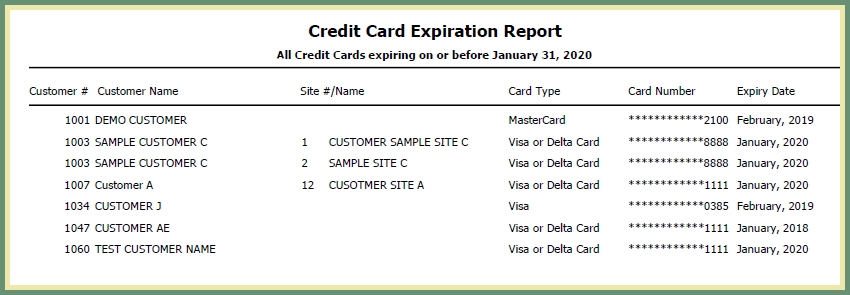Credit Card Expiration List
Credit Cards on file can be reported by expiration date. This allows you to view and notify your customers regarding credit card expiration dates ahead of time to avoid missed payments.
Navigate To: Report>Report Center>Accounting>Online Payments>Expiration List
Expiration List
- Click the date down arrow and select the Expiry date from the calendar
- Credit Cards with an expiry date on or before the date selected will be included in the list.
- Include or exclude Inactive, Recurring Charge Credit Cards or Single Charge Credit Cards.
- Credit Cards on file meeting the Credit Card Expiry Parameters selected will display in the grid.
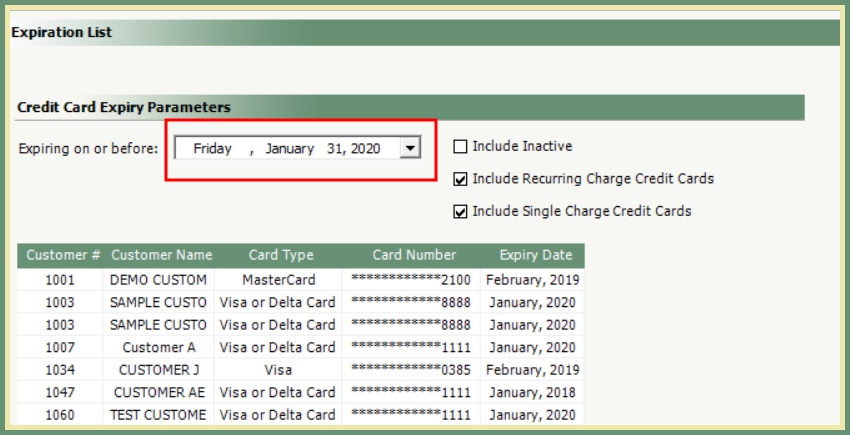
- Preview, Print, Export or Email the Expiration List if needed.